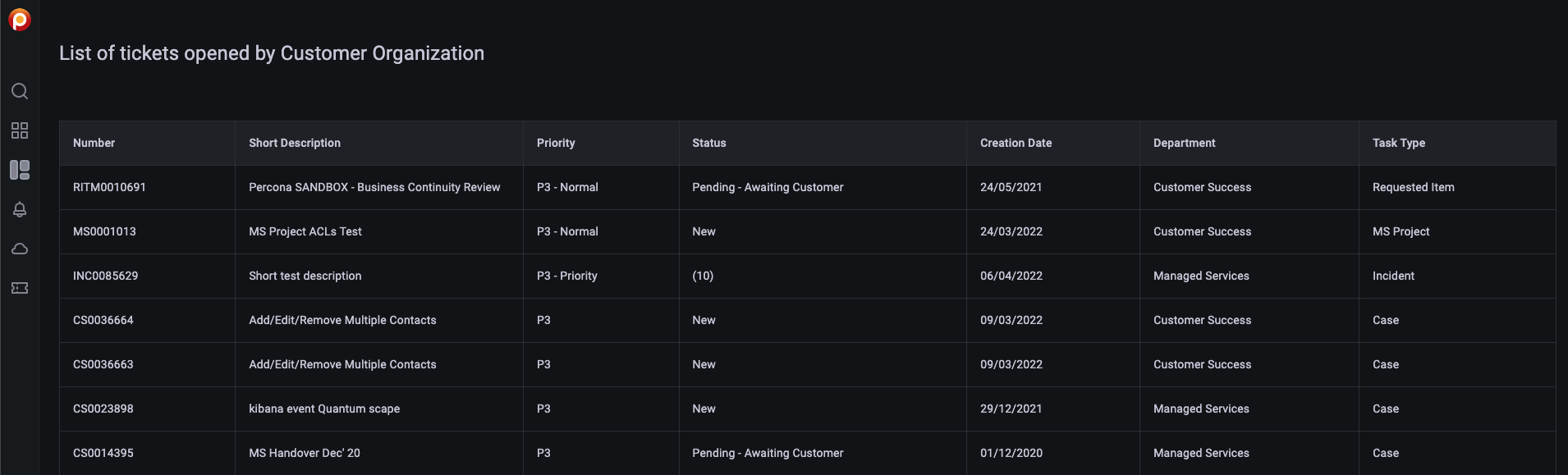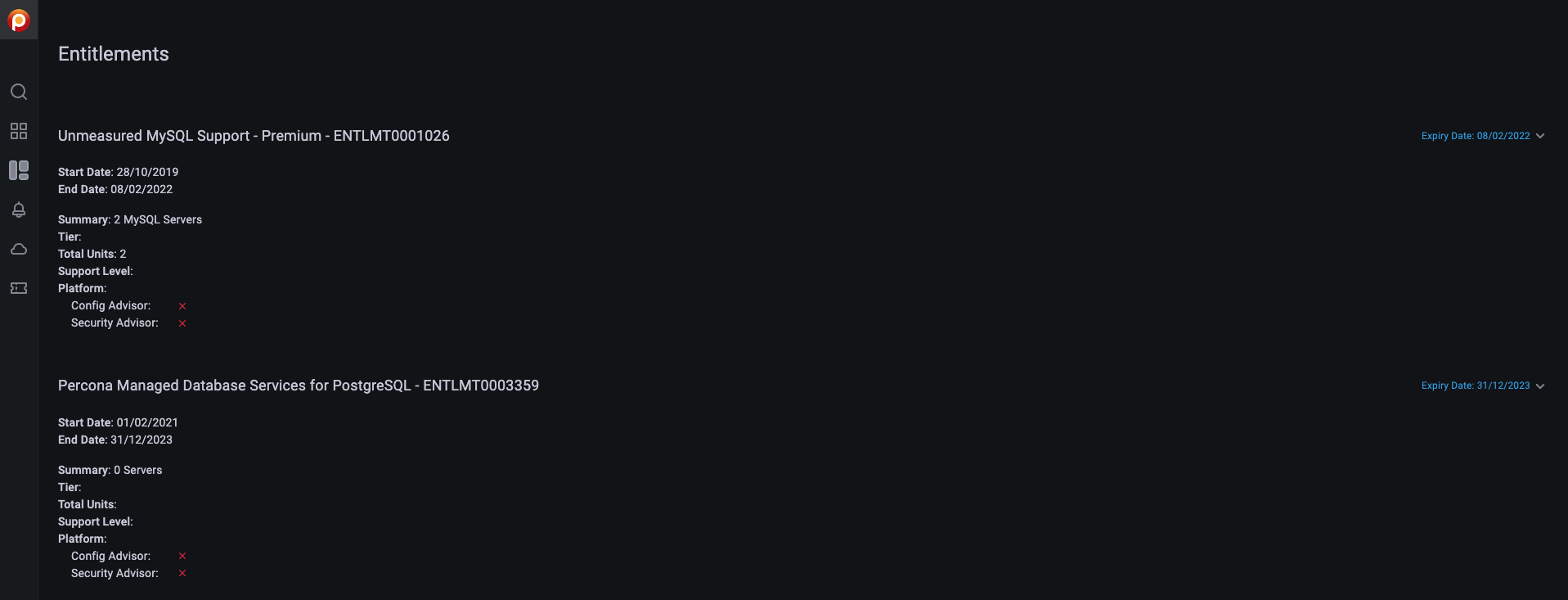Check Percona Portal account information¶
When you connect your PMM instances to Percona Platform, PMM gets access to:
- more alert templates
- Registered Advisor Checks for additional database checks
- Paid Advisor Checks for more advanced database health checks.
Paid checks are available when you connect to Percona Platform with a customer account.
You can check the list of available Paid Advisor checks on the Advisors details page.
When you connect with a customer account, PMM reveals two new tabs on the main menu, where you can check all the information available for your customer accounts: Entitlements and Support tickets: