Add users¶
You can add a user in PMM from Administration > Users and access > Users tab.
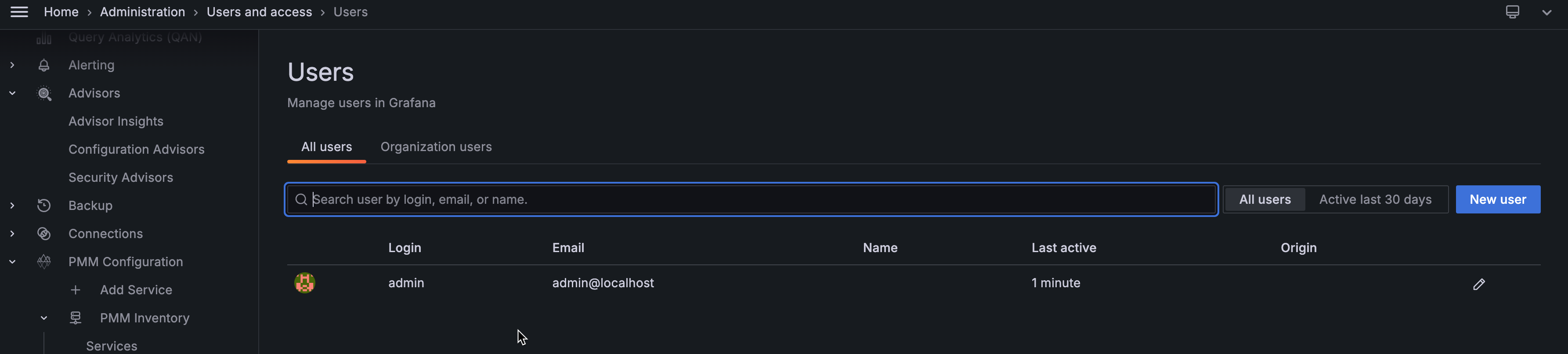
To add a new user in PMM:
- On the Users tab, click New user.
-
On the Add new user dialog box, enter the following:
- Name
- email address or username (if this is an existing grafana user)
- Username
- Password
-
Click Create user.